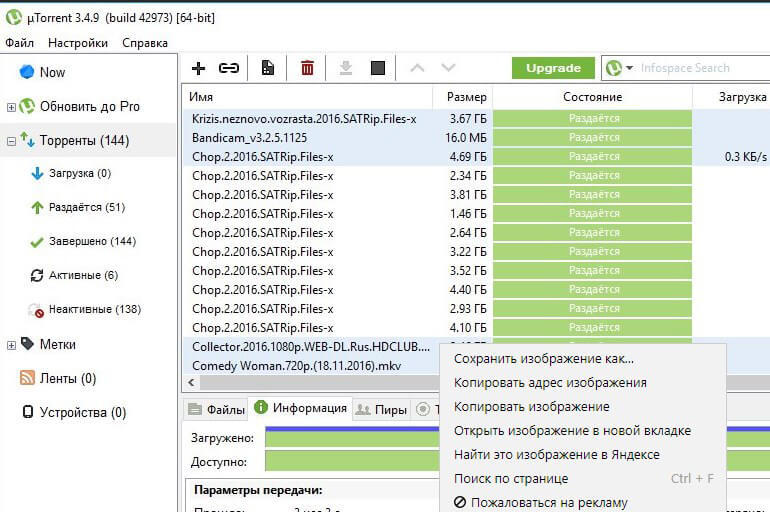For reading 5 minutes.
Ping is the length of time that elapses between the transmission and reception of a packet between 2 computers. It affects the smoothness of the game: if the indicator is too high, the player will face delays, incorrect display of the position of enemies, and even abrupt teleportations. The answer to the question of how to reduce ping in Fortnite implies several ways.
Ping criteria in Fortnite
The ping in the game depends on the following factors:
- Provider and tariff. First of all, pay attention to the speed of receiving and transmitting data. The minimum system requirements indicate that 1 Mbps is sufficient. Mobile Internet does not always keep this speed steadily, especially in remote cities of Russia. For a comfortable game, choose a tariff with higher rates. Ping is also affected by packet loss.
- Internet channel load. If you have chosen one of the best providers in your area, but the connection remains poor during the day, it is possible that the service provider simply cannot handle the large number of users. At night, when everyone is asleep, communication improves.
- Connection type. When connecting via a Wi-Fi router or distributing mobile Internet, some of the speed is lost. For a stable connection, prefer a direct cable connection.
- Connecting additional devices. If you have a shared home network that is used by several people at once, your connection speed may drop. This happens especially often if other users download files or use other programs that consume a lot of traffic.
- Use of third party applications. Software (browsers, torrent clients, other games, etc.) can use traffic, cause packet loss and slow down your speed.
- Server locations. If it is far away from you, the route of the packets becomes more difficult. As a result, the packet transfer rate increases.
- The state of the computer. Traffic can be used not only by third-party applications, but also by viruses on a PC or smartphone. The main symptom of a malware infection is a sudden drop in speed for no reason.
.jpg)
How to track ping in Fortnite
There are several ways to view the ping in the game. Take advantage of the built-in functions of the game or third-party programs.
The latter will give you a display of the total packet transfer rate for your ISP.
To find out the game performance, you need to specify the server used in Fortnite in the settings.
2 ways to enable ping in Fortnite
To view the data, go to the game settings, there select the “Matchmaking region”. After that, change servers to see the ping with each one.
A more convenient method provides a direct display of the ping during the game. To enable the display of indicators, go to the settings. Select the “Interface” tab. In this section, find the line “Statistics for network debugging” and enable the option.
On any platform, including PS4, the ping is shown in the upper left corner.
You can later remove statistics by turning off the same option.
How to reduce ping in Fortnite
To reduce ping in Fortnite, do the following:
- turn off all background applications;
- change server;
- Chat with neighbors and family members.
If none of the options helped, you will have to change the provider or switch to a different tariff.
Disable background apps
Close your browsers and torrent clients first. Look at the apps in the tray that opens at the bottom right. You may have forgotten about any of the programs that can consume traffic in the background, for example, a game center that downloads updates. Try disabling your antivirus as well: sometimes it causes packet loss and slows down your computer.
Additionally, it is recommended to install utilities that show a list of applications that consume traffic. They will help to identify which software loads the network the most. Sometimes they can be used to detect viruses.
Choose the right server
To fix the high ping, try changing the server in the settings. The closer he is to you, the better. With Asian and American servers, the connection will be poor even if the Internet is working correctly. Please note that at the beginning of the seasons, the connection may be unstable regardless of the settings. This is due to the influx of players and the increased load on the servers.
Deal with neighbors
If you are using a Wi-Fi router, see the list of connected devices. Friends, family members, neighbors, or strangers may have joined the network. If there are a lot of devices on the list, try to clear it and track who will connect. At the same time, check what the ping will be immediately after disconnecting all devices.
If your connectivity improves at first, but then when someone connects to the network again, the numbers increase, figure out who is consuming the most traffic and talk to them. In most cases, this will help reduce ping. If you encounter unwanted connections, change your password and tighten your security settings.
Change provider or tariff plan
If these methods did not help to make the ping less, it makes sense to contact the provider to change the tariff plan. This method is most effective if your speed is close to the minimum recommended and several users are connected to the network. However, in case of problems on the part of the provider, increasing the performance may not help, since sometimes the problem is packet loss. In this case, you will have to change the service provider.
Did one of these methods help you? Please leave a comment to help other players deal with the bad connection!