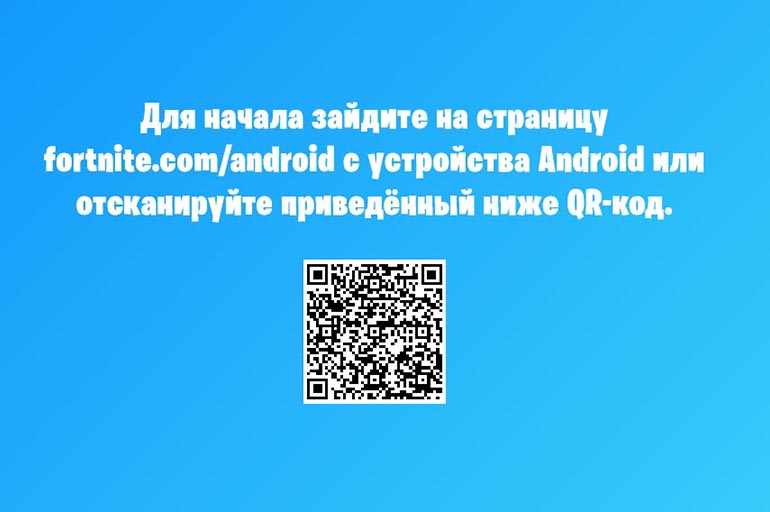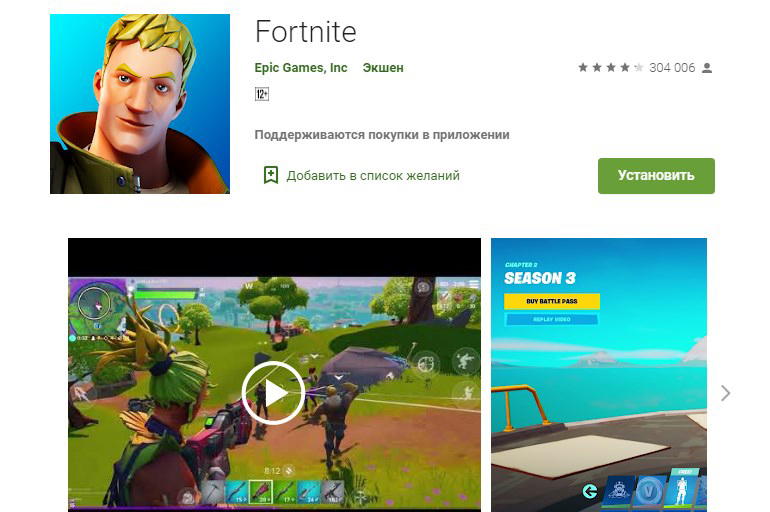For reading 5 minutes.
The developers of the popular battle royale shooter Fortnite Epic Games step by step expand the possibilities of the gameplay “Battle Royale”. Now, in addition to PC / Mac, Xbox, PlayStation and other devices, you can enter the game from mobile gadgets. Before uploading it to one of the devices, you need to find out which smartphone models are supported by Epics and how to install Fortnite on Android without losing image quality and speed in the game.
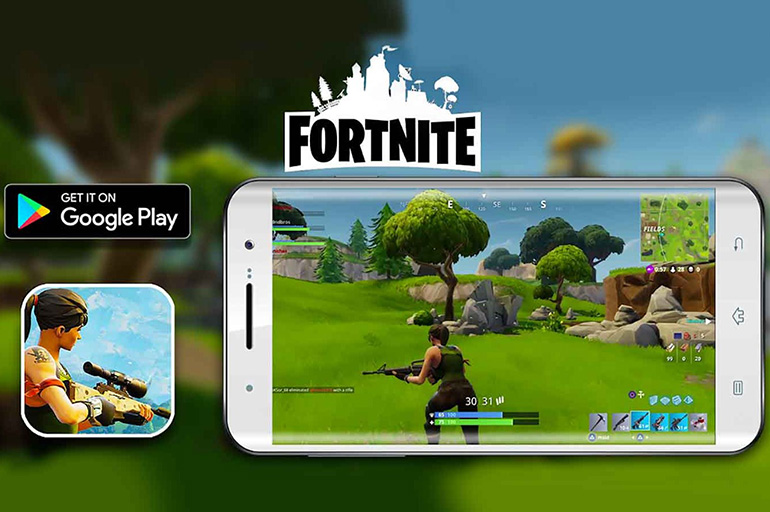
Supported smartphone models
The most popular and supported gadget in Fortnite is the Samsung Galaxy smartphone. If you are the owner of this mobile device, just go to the official website of the developer and click on the Android link, after which the download and installation of the game on the phone will begin.
The owners of the latest models – Samsung Note 9 and Galaxy Tab S4 – will be presented with the Epic Galaxy skin as an additional bonus to the matches played.
At this stage, any type of Samsung smartphone will not be suitable for playing Fortnite.
Below is a selection of Fortnite-enabled Samsung Galaxy gadgets:
- S7 / S7 Edge;
- S8 / S8 +;
- S9 / S9 +;
- Note 8;
- Note 9;
- Tab S3;
- Tab S4.
.jpg)
It is known that Epics, being loyal and democratic developers, continuously adjust and refine the Fortnite mechanics, focusing on the current needs of their audience. This also applies to mobile devices used in the Battle Royale mode.
So, owners of the following types of phones can play Battle Royale Fortnite by submitting an application to the official Epic Games website in the appropriate section:
- The line of mobile devices from Google: Pixel, Pixel XL, Pixel 2, Pixel 2 XL.
- Gadget line from Asus: ROG Phone, Zenphone 4Pro, 5Z, V.
- Essential H-1.
- The line of mobile devices from Huawei: Honor 10, Honor Play, Mate 10 / Pro, Mate RS, Nova 3, P20 / Pro, V10.
- A line of gadgets from LG: G5, G6, G7 ThinQ, V20, V30 / V30 +.
- Nokia 8.
- Line of mobile devices from OnePlus: 5 / 5T / 6.
- Razer Phone.
- The line of mobile devices from Xiaomi: Blackshark, Mi 5 / 5S / 5S Plus, 6/6 Plus, Mi 8/8 Explorer 8SE, Mi Mix, Mi Mix 2, Mi Mix 2S, Mi Note 2.
- A line of gadgets from ZTE: Axon 7 / 7s, Axon M, Nubia Z17 / Z17s, Nubia Z11.
Registration and receipt of an invitation
To start playing Battle Royale Fortnite on mobile devices, visit the developer’s website from your device or scan the QR code on the Epic Games homepage. Then follow the link to register.
Register and look forward to receiving an email from the Battle Royale developers.
The received message will contain a link to download Fortnite to your mobile device. Go to it, download and install the game on your gadget.
Downloading and installing Fortnite on your phone
To download Battle Royale Fortnite to your phone, go to the game’s official website. On the first page you will see 2 buttons: “play for free” and “beta for Android” with a proposal for subsequent registration. When you select the first button, a series of icons will appear in the window that opens. Click on the mobile phone image.
Next, you will be asked to select the device to download the game to: iOS or Android. If you gamble on “apple”, click on the corresponding icon. After a while, the game will load and you can play Fortnite from your iOS device.
If you are on Android, choose this type of device. After confirmation, you will be asked to register on the official website using your Facebook, VKontakte, Google+ and other accounts. If you have an account with Epic Games, click on the “Login” button, after which you will receive an invitation to participate in beta testing games for Android.
The text of the message will also contain an active “Get Started” button intended for installing Fortnite. After you click on it, the download of the APK file will begin. Confirm the installation, unzip it on your mobile and launch the game.
If your phone is not compatible with Fortnite, an email from Epic Games will include information about adding your address or account to the Waiting List. This means that after a while the gameplay will be adapted to the device you are playing on. A notification about the availability of downloading and installing the game will come to you by email along with a download link.
Minimum system requirements for Fortnite on Android
Like any full-blown, high-quality 3D game, Fortnight has a set of minimum requirements under which it will run and function properly.
Requirements for a compatible device:
- 4GB RAM and GPU with 64-bit Android 8.0 or higher;
- Adreno 530 or newer;
- Mali-G71 MP20, Mali-G72 MP12 or newer.
Modified versions and the risk of downloading them
To play Fortnite on mobile, it is preferable to use the original Epic Games downloads. Third-party versions made by external developers can complicate the game significantly.
For example, there are a number of user-generated APK files that have nothing to do with the official Battle Royale content. By downloading modified versions of ARC to your mobile device, you risk losing your account and being blocked in the game, as well as bringing viruses to your phone along with unknown content.
What device do you play Fortnite on? What is the quality of the mobile game? Have you tried installing third-party Fortnite files on your gadget?