For reading 4 minutes
Fortnite can shut down at any time, but this issue can be effectively combated. What to do if Fortnight crashes depends on the nature of the error, but there are general recommendations.

Fortnite crashes at a specific or random moment – methods for solving the problem
Departures at a random moment are most often associated with game bugs. In this case, it is difficult to fix something. Better to wait for the new patch to be released. To help developers find out about the issue faster, you can contact Epic Games Support.
If the game suddenly collapses at a certain point, then you can continue playing, avoiding situations that provoke a crash, or try to fix the error.
To do this, you must determine why departures occur.
Checking the minimum and recommended system requirements
If the laptop or computer does not meet the minimum technical requirements, Fortnite will crash on startup or during the game when the load on the hardware reaches its peak.
Minimum System Requirements (ST):
- Quad-core Intel Core i3 processor or similar (for example, its direct competitor AMD Ryzen 3) with a 2.4 GHz clock speed.
- RAM – at least 4 GB.
- Intel HD 4000 graphics card. This is an economical chip integrated into Intel processors.
- Operating system Windows 7 and newer, 64 bit.
- Free disk space – 12 GB.
If the device meets the minimum technical requirements, the game will start. But the optimal operation of Fortnight is possible on laptops and PCs that meet the recommended ST:
- 6-core Intel Core i5 processor with a frequency of 2.8 GHz or identical from AMD (Ryzen 5).
- At least 8 GB of RAM.
- Graphics chip NVIDIA GeForce GTX 660 or AMD Radeon HD 7870.
- Operating system Windows 7, 8 or 10, 64 bit.
- A minimum of 12 GB of free hard disk space.
You can check your computer settings using the DirectX Diagnostic Tool. To do this, open the Start menu, press the Win + R key combination and enter the dxdiag command in the Run window. The required information will be displayed in the “System” tab.
You can check the free space on your hard disk through “My Computer”. Select a disk, right-click and click “Properties”.
Checking for the required libraries
The correct operation of devices and applications is ensured by a set of special software – drivers, libraries and other files. All modern games use DirectX, .NET Framework, Visual C ++. You can check for the presence of libraries like this:
- DirectX — Using the DirectX Diagnostic Tool.
- .NET Framework. Go to “Control Panel” – “Programs and Features”. The list will reflect the Microsoft .NET Framework component and version.
- Visual C ++. Open “Control Panel” – “Add or Remove Programs”.
All libraries can also be found in the game directory in the Redist or Redistributable folders.
If the components are missing or outdated versions are installed (for Fortnite, DirectX 11 or 12 is suitable, .NET Framework – at least 3.5, Visual C ++ – 2013, 2012 with Update 4, 2010 with Service Pack 1), you need to download them.
Updating graphics card drivers
Component drivers need to be updated periodically. The latest software versions are downloaded from the official website of the graphics chip manufacturer. To determine the brand and model of the video card, you need to go to the “Device Manager” (“My Computer” – PCM – “Devices” – “Hardware”).
You can install the software yourself (from the chip developer’s site; through the “Device Manager” – PCM on the video card – “Update drivers”) or using special utilities. Automatically searches and downloads missing drivers DriverPack Solution, DriverHub, Driver Booster, etc.
Windows Update
If the automatic installation of updates is disabled, then you need to do it manually:
- Open the “Update Center” through “Start” – “All Programs”.
- Select “Check for Updates”. The search will take a few minutes.
- Click “Updates available …” (a list of updates that are available for installation will open) – OK.
- Select “Install Updates”.
- After downloading and installing updates, you will be prompted to restart the system.
Complete reinstallation of the game
The game can be uninstalled through the “Control Panel” or using downloadable utilities, such as Uninstall Tool, Revo Uninstaller. Players who prefer PvE should back up their saves before uninstalling (located in the% LOCALAPPDATA% FortniteGame Saved Config WindowsClient folder). Then you need to download the game again through the Epic Games Store.
Some cases of departures are individual. If none of the proposed solutions to the problem helped, you should contact technical support or look for an answer on the official forum.

.jpg)
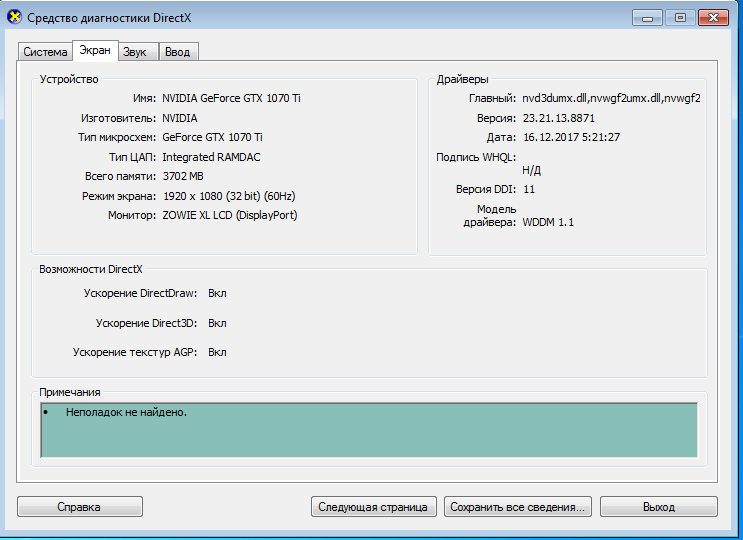
.jpg)